To run a business, you need to always be organized. Regardless of the field of business, you will not be successful if you fail to manage. A variety of tools are now available to stay organized, but you may find it hard to choose the right one. Nevertheless, it is important, and you need to make your choice very quickly. For example, you can manage your projects with WordPress website management.
Plugins are a great way to increase the natural power of WordPress. By developing plugins, you become part of a thriving community that brings much-needed function and utility to hundreds of thousands of WordPress sites everywhere. Whether you’re a plugin expert or just starting to understand the complexity and dynamic ability of plugins, these tools will help you create plugins that can become a business!

The core plugin serves as the foundational tool that enhances WordPress, with further functionalities available through extensions.
Why Project Management is so important and how to manage it
Project management adds organization to your business. It is how you can coordinate all your activities. It is similar to when you look at a calendar and realize if everything is going according to plan.
Similarly, proper project management helps you not to forget about deadlines and allows your team to collaborate effectively. In addition, you’ll find it easier to work with clients and contractors. With the right system, each member of your team will know exactly what their tasks are, and you’ll always be able to find the right correspondence without going through hundreds of emails.
In project management, saving time is paramount, so it’s wise to utilize support tools. The time you spend on finding the right email can be spent on work. And since this tool is in WordPress, your employees don’t have to worry about registration. Integrating enterprise resource planning (ERP) systems into WordPress management tools can further streamline project management and organizational processes, offering a comprehensive solution for managing various aspects of an organization efficiently.

Choosing a project management plugin
Before you click “Install” on a project management tool, you’ll probably give it some serious thought, making a list of the features you want and need. For instance, a plugin like Business Manager could be an excellent choice if you’re looking for a feature-heavy option that combines project management with other business functionalities like HR and Enterprise Resource Planning (ERP). This suite of tools is designed for running an organization, offering advanced task management systems, access to client documents and records, and streamlined customer relations and business operations.
You need to decide whether you want a system for internal use only or for client communication, whether you and your team will be able to work with contractors, and how work progress, discussions, milestones and to-do lists should be displayed. In the end, figure out if you need time tracking. It’s also important to consider the plugin’s approach to user roles, as a common limitation is the lack of a hierarchy of user roles, which restricts various tasks to only the Admin.
Below you will find a list of the best WordPress plugins for project management.
SP Project & Document Manager
This plugin simplifies document and file management across multiple media types for many organizations. With this tool, you can manage customer invoices, individual documents, and their distribution. It works with Multisite mode and is available in a paid version. The ability to upload files is a fundamental feature, enhancing the management of documents and various media types within the plugin.
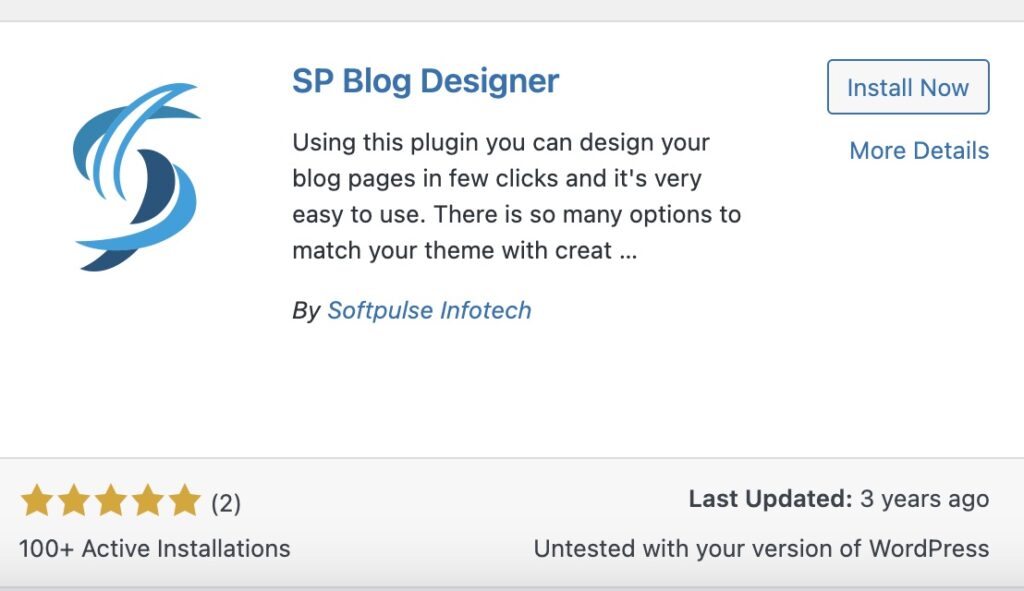
The premium features include customizable fields, responsive markup, user email notifications, version control, project and file outlines. You can also add other features such as a console for clients, creating groups in BuddyPress, Dropbox integration and uploading zip archives, Google Drive import, subfolders, WordPress share level integration and much more.
This handy plugin does a great job with document management in WordPress.
BP-GTM-System WordPress plugin
This is a small process management system for BuddyPress Group. It allows you to control the development of your project by adding tasks and subtasks to the console. Synchronize tasks by categorizing and tagging them.
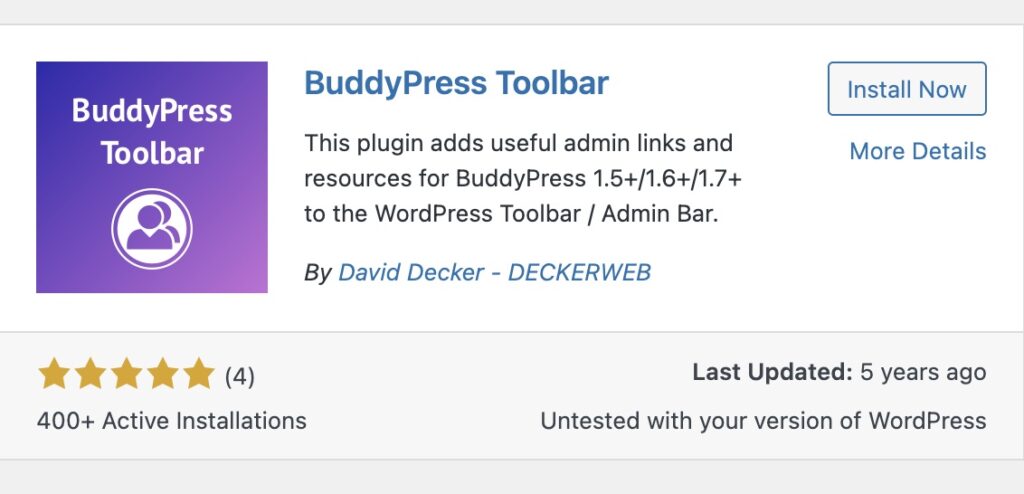
Create tasks with TinyMCE and mark them as completed or pending. Moreover, you can sort them using filters and change tasks in your project. The plugin supports all WordPress features, and you can attach various files and discussion notes to improve the results from collaboration with your team and contractors.
WordPress Task Management
It is worth paying attention to this premium plugin. It is extremely effective and works only in the backend of your WordPress site. With this plugin, your team can follow the development of your project. This development is directly linked to each worker and the entire organization as a whole, meaning everyone knows the schedule of their task. Additionally, the plugin supports custom fields, allowing you to add and manage your own fields to tailor the project management system to your specific organizational requirements. You can create reports, write comments on tasks, and combine the roles of each participant for better collaboration.
Orbis project management plugin
With this plugin, you can turn your WordPress console into a business development management tool. You will find all the features you need here and can customize it according to your needs.
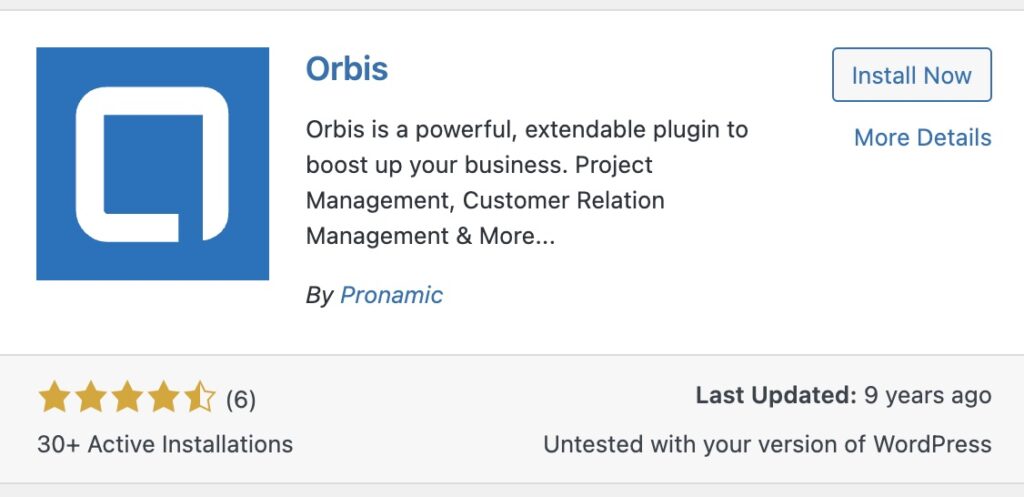
The frontend theme makes this plugin unique as it makes it easy to access any project management tool. You can change the theme, as the plugin is very easy to customize.
When you install it, you can add new projects, contact clients, add people to your organization, add content, and create new posts for your internal team. And the commenting system built into the plugin will provide feedback for all companies, people, posts, and pages.
TaskFreak! is a free WordPress plugin
This plugin offers a quick way to manage tasks in the console. You can create, edit and delete projects and tasks. Plus, you have the ability to add attachments and write comments on tasks using the comment system.
It is a responsive plugin that is ideal for both private and public projects. It supports many languages and has a user role recognition system in WordPress, allowing you to add the most effective contributors to any project.
Project Panorama
With this plugin, your tasks will become clear because of the basic features designed to optimize project and user management. Among the new features that you get when you install Project Panorama is a tool to take a copy of the project, which is very helpful when creating a new project and avoids the tedious customization procedure. And with the automatic project progress counting tool, you will always keep track of your tasks and their stages of completion.
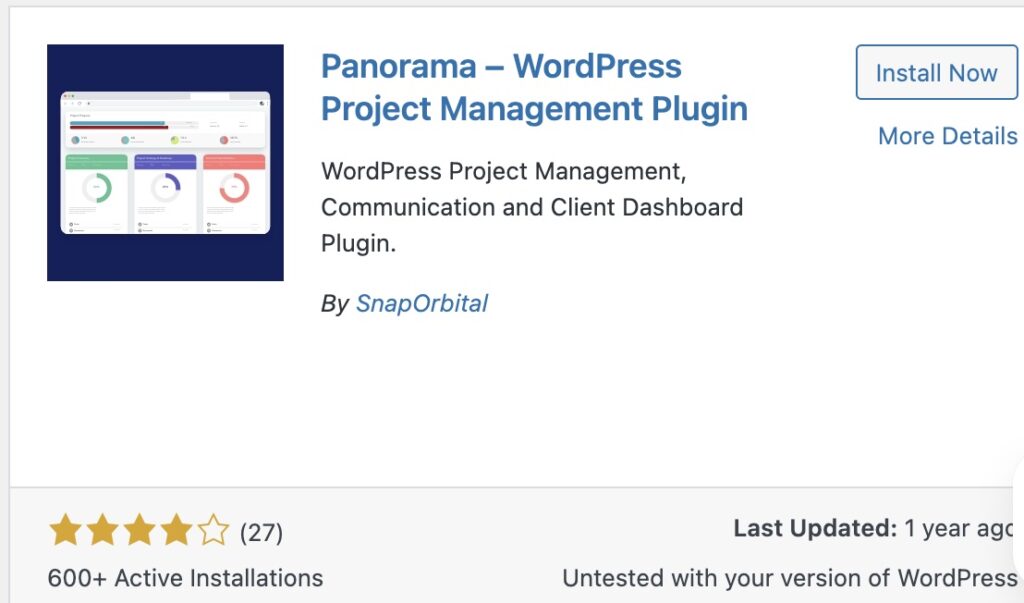
This plugin is unique because it relies on visual communication tools, which makes project management much easier. Create unlimited project phases with an endless list of tasks, communicate seamlessly with your team members, and clarify all the details with them.
Other good WordPress plugins to help with project management include Collabpress and WP Project Manager. Make sure the plugin you choose is 100% suitable for you. The extensions for the Business Manager plugin are sold for $29 for a single site, offering an affordable option for individual project management.
The Business Manager WordPress plugin
This plugin is a powerful tool designed to streamline and enhance the management of various aspects of a business website. Here’s a description highlighting its key features and functionalities:
The plugin allows administrators to efficiently manage user roles and permissions within the WordPress dashboard. This includes assigning different levels of access to employees or team members based on their responsibilities.
Business Manager enables easy organization of website content, such as posts, pages, and media files. This helps maintain a structured and easily navigable website, essential for both users and administrators.
It offers workflow management capabilities, allowing businesses to define and implement custom workflows for content creation, editing, and publishing. This ensures smoother collaboration among team members and helps maintain content quality and consistency.
The plugin includes project management features to facilitate the coordination of tasks and projects within the organization. Users can create, assign, and track tasks, set deadlines, and monitor progress directly from the WordPress dashboard.
Business Manager integrates with popular analytics tools, providing insights into website performance, user engagement, and other key metrics. This enables data-driven decision-making and helps businesses optimize their online presence effectively.
It offers various customization options to tailor the WordPress dashboard according to the specific needs of the business. Administrators can personalize the dashboard layout, add custom widgets, and configure settings to match their workflow preferences.
The plugin includes security features to protect the website from threats such as malware, unauthorized access, and data breaches. This may include user authentication mechanisms, activity logging, and security alerts.
Business Manager seamlessly integrates with third-party tools and services commonly used in business operations, such as email marketing platforms, CRM systems, and e-commerce solutions. This enables a more unified and efficient workflow across different platforms.
Regular updates and dedicated support ensure that the plugin stays compatible with the latest WordPress versions and continues to meet the evolving needs of businesses. Users can access documentation, tutorials, and support forums for assistance and troubleshooting.
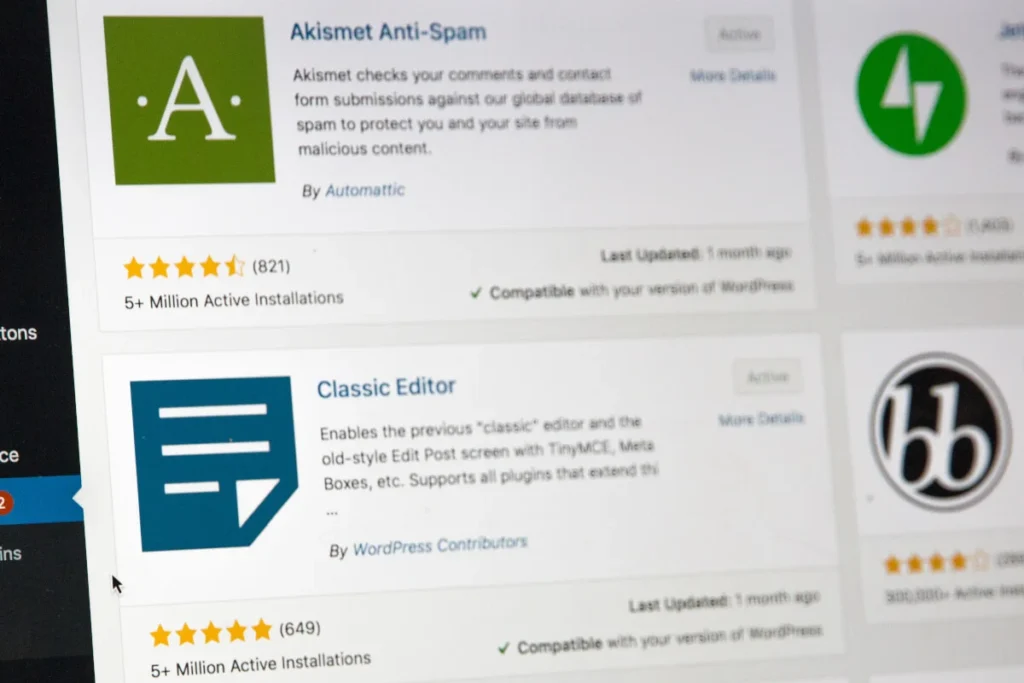
WordPress control panel – admin area
Managing your site on WordPress is done from the admin panel. This is where you will do all the basic customization, create pages, publish posts, install templates and additional modules to run the site.
At the top, you will see a toolbar (1) that contains links to various functions. Some elements of this panel are expanded into a drop-down list when you hover your mouse. The left side of the screen is occupied by the main menu (2) for navigating through the basic settings that can be applied to your site. The lowest “Collapse Menu” function reduces the navigation bar to a set of icons, freeing up part of the screen for you to work with. To restore the display of menu item labels, click this button again.
The work area of the screen (3) shows links for quick navigation and possible actions after logging into the administration panel.
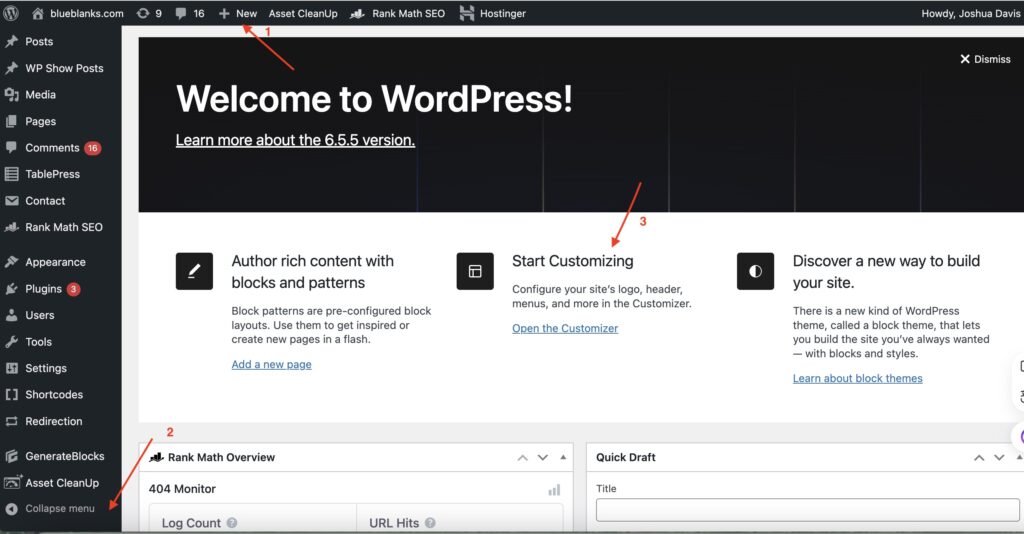
Ways to enter the WordPress admin panel
To get into the WordPress admin panel enter one of the options in the address bar of your browser:
http://name-site/wp-admin/
http://name-site/wp-login.php
Instead of “site-name”, enter your site along with the domain. After entering any of the above options, a login box will appear. Enter the username or email you registered with when you installed WordPress on your site.
In the next field, type your password. In case you don’t remember it, you should click “Forgot Password?” below the input window. The system will ask you to enter your registered username or e-mail address (if you haven’t already done so), and then send an e-mail to create a new password. You can also learn about Revolut Bank for regular users.
Conclusion
Using plugins for WordPress website management offers several advantages:
- Using plugins, you may alter your website to satisfy particular demands and specifications. Plugins provide you the freedom to personalize your website to your tastes by changing the look, adding new features, and improving current functionality.
- Plugins can help you scale your operations by improving current functions or introducing new ones as your website grows. Plugins provide scalable solutions for managing rising traffic, expanding your e-commerce capabilities, and improving user experience.
- Plugins may simplify processes and automate a variety of operations, saving you time and effort while managing websites. Plugins let you manage your site more effectively by helping with everything from speed optimization and security monitoring to content scheduling and SEO optimization.
- Numerous plugins provide inexpensive or free fixes for typical website maintenance issues. Plugins provide more affordable options for improving the functionality of your website than custom development or outside services.
- A sizable and vibrant community of WordPress developers produces and manages plugins. As a result, you will get access to an extensive collection of plugins as well as community support and updates, guaranteeing compatibility with the most recent WordPress releases and security fixes.
- Using plugins, you may test out various features and functionality without having to make long-term modifications to the source of your website. Plugins are simple to add, activate, deactivate, or delete as required, providing you the freedom to modify your website to meet evolving needs.
- Plugins facilitate the smooth integration of other tools and services with your website, opening you new possibilities for connecting it to other platforms like email marketing, social networking, analytics, and more. This connection increases process efficiency and improves your website’s overall functioning.
- Selecting reliable plugins from reliable sources is essential, but many plugins also come with security measures to shield your website from typical dangers like malware, brute-force assaults, and vulnerabilities. These security precautions aid in protecting your data and website.
Overall, leveraging plugins for WordPress website management empowers you to create, customize, and maintain a robust online presence efficiently and cost-effectively. However, it’s essential to exercise caution when selecting and installing plugins to ensure compatibility, reliability, and security. You can also check out other plugins that will improve WordPress website management on your site.
