If you are just planning to create a website but do not know which content management system (CMS) to use to make it (cheap WordPress web design or other website builders). I recommend reading this article so that you do not spend money on development for nothing. We will describe to you the pros and cons of many website builders. You can create any blog, business website, professional website, basic website, or ecommerce site.
CMS (Content Management System) is a content management system. Simply put, it is the engine that allows you to manage the content of the site. A cheap website builder helps three specialists at once:
Content Manager. He can independently add to or modify the content of pages and catalogs. For example, publish blog articles.

SEO-specialist. To customize technical parameters for search engines Yandex and Google. For example, to prescribe meta tags. We have a detailed guide to SEO optimization.
Developer. To use ready-made scripts to add features to the site and save time on programming. Without the help of a website builder, you’d have to write code from scratch.
Website builder is a web resource content management system, that has certain functionality out of the box and has the ability to extend the functionality with free/paid modules, which makes improvements cheaper, and the timing of implementation of the desired functionality faster.
On which cheap website builders can you make professional website or basic website
To create Internet resources, there are several technologies on which you can create a site:
Constructors. To create a site on the constructor, you do not need to bother with databases, codes, or hosting. It is enough to register on the platform (uCoz, WIX, Tilda, etc.), choose a suitable template, and replace the template text with pictures. That’s it; the site works.
Website builder engines. “Boxed” builds content management systems whose licenses can be purchased (1C-Bitrix, etc.) or downloaded for free (WordPress, Drupal, OpenCart, etc.) and quickly deploy the site.
Self-written solutions. Developed on pure PHP or on a framework (Laravel, Yii2, Angular, Python, etc.), when you need to make a product of individual development, tailored to solve non-standard problems.

What website builder is better to choose: paid, free, or self-descriptive?
I think here the answer here is obvious: the one that will cost less and solve the tasks at hand. In most cases, for an online store, personal blog, or corporate website, services and cheap website builder with a free license will do.
A paid website builder agrees only in the case where the functionality of free products can not solve the tasks at hand or it will be cheaper to do on the template than to finalize the free engine. As for self-described solutions, running a blog, service site, or online store, because of the high cost of development and revisions.
Samopis can be suitable only if the project will have non-standard functionality and pursue completely different goals (for example, further sale or development of any service/portal with non-standard functionality). For all other tasks, boxed solutions extended with free or paid modules are suitable.
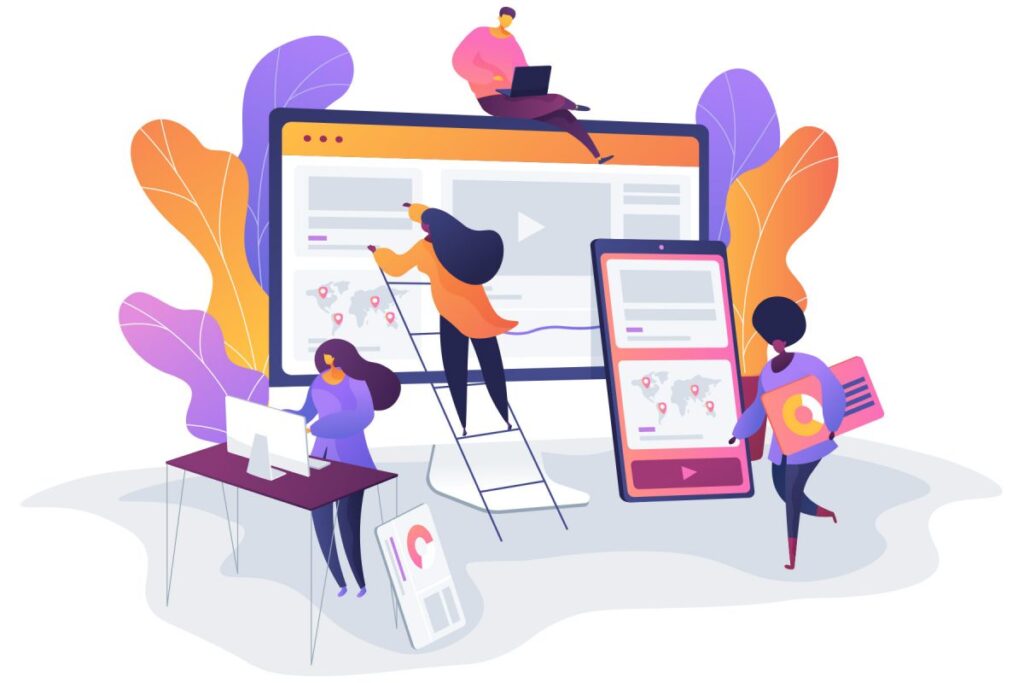
What is important to understand before choosing the cheapest website builder
The site can be made on any solution! The main thing is that it performs the necessary functions and it can be optimized for promotion in search engines with minimal costs for development and revision. Any site can be hacked! All will depend on the desire and goals to do it. Break WordPress, 1C-Bitrix and self-written frameworks. It is only a matter of price, time, and desire.
Before ordering development anywhere, I recommend
- Decide on a website builder in advance. Think ahead, to what functionality may be needed in the future, choose the right template, and immediately start development on the right cheap website builder, taking into account the introduction of the necessary functionality in the future, but on the site, it is not yet realized. So it will be possible to reduce development costs, because you do not have to move again to a new engine and pay again for development.
- Determine will be used template or an individual design. Individual design is always more expensive by an order of magnitude. Therefore, most often, they choose a template solution with minimal improvements to start with. Over time, if there will be investments or the project “shoots,” the template can be finalized or transferred to a new platform if you need some non-standard functionality.
- Allocate budget for context/targeting/retargeting. If traffic is needed immediately after the launch of the site, consider the cost of context or targeting. Paid traffic is usually more expensive than traffic from search engines, but you will not have to wait long for the first sales.
- Plan the cost of SEO promotion. Depending on the type of project, plan a budget for 6-12 months of promotion, if you want to get organic traffic from the results of Yandex and Google. At the moment, this is the cheapest source of traffic, if you work for a long time. Applications come out for 110 rubles, depending on the niche, which is 1.5–2 times cheaper than when using other channels.
- Lay out the cost of finalization. The site will be finalized according to the requirements of search engine robots. Whatever was not made and whoever made it, no matter what they say – all have their methods, and checklists for promotion + algorithms for search robots are constantly changing. There will be edits at 100%. Therefore, I recommend looking at the summary table with approximate prices below. For different website builders, the cost of one hour of work by a programmer can differ in time.
- If the budget is very limited. A good solution would be to order a site from the constructor and set up one of the paid traffic channels. Over time, you can increase the budget and connect with others. If the site needs promotion in search engines, it can be transferred to a cheap website builder.

Top 5 rated, cheapest website builders
Below is a list of the best cheap website builders that I have to face when promoting client projects. Make sites for whatever you think you need. Let’s find out what cheap website builders there are and choose the ideal website builder for you.
Cheap WordPress web design
WordPress is a leader among free website builders. I think this is the ideal website builder because it is characterized by simplicity of development and site management. For it, many free themes and plugins solve almost any problem. If the free functionality is not enough, you can always expand the functionality of paid themes and modules.
On the WordPress website platform, you can create almost any online resource, from a personal blog, to an online store. The main thing is to optimize the template so that the site does not dumb down much if you have weak hosting.

Once upon a time, it was a large news portal with non-standard and cumbersome functionality. The site worked on a dedicated server, and attendance of 10–20,000 per day kept up well and did not fall.
Advantages: Easy to find a programmer; free engine; easy and fast to install on any hosting, convenient admin and editing interface template themes; you can make almost any site on the template yourself, without knowledge of programming. You can also use a free WordPress theme with customizable templates. This cheap WordPress web design has page builders to help with quality customizable templates. You can also look at free themes for cheap WordPress web design.
Disadvantages: Some plugins may be incompatible with each other when installing or after updating existing plugins, and a large number of plugins greatly dull the work of the site as a whole.
What sites are suitable for blogs, business card sites, one-page landing pages, portfolios, information and news portals, and online store.

Performance: If you do not install 1000 different plugins on a simple hosting platform, the performance of special problems will not be affected.
Security: If you constantly update the themes and install plugins, as well as properly configure protection, it will be difficult to hack.
Interface language: 19 languages, including Russian, English, Spanish, etc.
Integrations. More than 50 thousand. The most popular ones: Google Analytics, Unisender, all social networks, My Warehouse, SDEK, InvoiceBox, Roistat, Bitrix24, Carrot quest.
On the expanse of the Internet, there is an opinion that this is one of the most holey engines and does not pull more than 10,000 products from online stores. It will disappoint you, but this is far from true. I have done sites on WordPress website builder for more than 5 years; in practice, hacking has not been, if clients follow the relevance of versions of modules. As for online stores, then 20000 products in WordPress keep normal if the template cut out queries strongly load the database and properly set up the caching system.
License: Free of charge.
Table of pros and cons WordPress cheap website builder
Pros
- Has open source code: the system can be finalized for your own needs. There are widespread reviews on the market on how to work with and customize sites on WordPress.
- It’s easy to manage content on a user-friendly interface. There are free website design templates and many integrations available.
- It’s easy to install without programmers: most hosting sites are WordPress-friendly.
- The task of optimizing search engines is solved by installing plugins. They will help to form CNC, fill meta tags, form micro partitioning, and create a site map.
- You can also easily drag and drop interface from one free domain to another.
Cons
- Open-source code makes the site vulnerable to attacks and viruses.
- The basic set is usually not enough, you will need to install and fine-tune the functionality of several modules.
Joomla website builder
The Joomla website platform is the second most popular cheap website builder after WordPress, an open-source website builder that allows you to create different types of websites. The functionality of the basic version is extended by installing free and paid modules and plugins. But it is not the easiest solution, compared to the same WordPress.
Advantages: minimal hosting requirements, convenient installer, a wide range of templates, extensions, a large community of experts, simple documentation, multilingualism, a clear control panel, a built-in manager of letter templates, and a Web API.
Disadvantages: no official technical support from the developers. There may be problems when moving from older versions (as with other engines). While the latest version of the free online store VirtueMart is incompatible with Joomla 4.

What sites are suitable for: launching different types of projects, from one-page to online stores with a large range of products, news portals, and functional company sites.
Interface language: English by default, with the possibility to set other languages.
Integrations. RetailCRM, Bitrix24, amoCRM, My Warehouse, 1C, Robokassa, and Carrot quest.
Security: the mechanism of queries to databases has been redesigned, it has become much safer. Built-in two-factor authorization.
Performance: high; there is a built-in automatic file caching system.
License: free version.
Table of pros and cons Joomla website builder
Pros
- Has a built-in error debugging system: the system will send a report on an incorrect operation.
- There is a built-in mail system for private dialogs with users.
- Accelerated page loading due to content caching.
- To manage SEO tools parameters, solutions are available out of the box. There are free and paid modules for advanced settings: key phrases, metadata, and page redirection.
Cons
- Open source code is prone to attacks and viruses.
- Users complain about poor security and an outdated interface.
Drupal is a cheap website builder
Drupal website builder is one of the most flexible, productive, and functional CMFs (content management frameworks) in the world, with an open source and excellent engine architecture, that allows you to create a blog, corporate website, online store, service site, social network, or forum with the desired functionality.
The framework platform is aimed at professional “coders” and has a large number of modules, with which you can easily customizable themes and expand the functions of the site.
Advantage: Professional flexible framework, which has a lot of built-in free advanced features and templates. There are distributions (builds) for solving different basic types of tasks. Flexible customization SEOSH capabilities are out of the box; if they are not enough, you can expand add-ons.
Disadvantages: Hard to master for beginners, requires knowledge of programming. To work on the hosting, there must be a console composer, which may not be installed by default. There is a problem with the compatibility of versions of the engine and plugins, they can be updated but not at the same time, which breaks the work of the site. Ready-made templates are not very high quality.

What sites are suitable for online store, information portal, corporate site, forum, social network, project with complex logic, and integration with third-party services.
Interface language: basic English, there is a possibility of localization to any other language.
Integrations. RetailCRM, Roistat, Carrot Quest, amoCRM, Bitrix24, Megaplan, My Warehouse, 1C, U-Cassa, and Robocassa.
Security: good level of protection against hacking.
Performance: It holds a heavy load and easily handles large amounts of data. There is a good built-in caching system.
License: Open-source website builder, free version.
Table of pros and cons Drupal website builder
Pros
- High security of open source code is present: sites on Drupal are designed by public authorities in Europe and the USA.
- It is widespread in the world practice of site-building: there are a lot of specialists working with this website builder.
- The high speed of the Drupal engine makes it suitable for complex projects with a large number of products.
- The flexibility of open-source code allows you to realize almost any task with the help of developers.
Cons
- By default, only basic SEO customization is present, for advanced work with meta tags and page urls, additional modules will be required.
- Users of the system note the low quality of design templates and the high requirements for hosting.
- Due to the complex interface, developers will need help to launch the site and manage content.
1C-Bitrix website builder
1C-Bitrix is a commercial website platform, unlike the other website builders we cover in our article. Mainly for b2b and b2c businesses, with a wide range of functionality and a large number of ready-made template solutions, on you can quickly launch a website of any complexity in 1-2 weeks. In the USA, this website builder takes second place after WordPress and is the first among paid website builders.
Advantages: In the basic “box” of the engine, there are a lot of default functions. Two-way integration with 1C. In the marketplace, you can buy a professional ready-made site, as well as the necessary modules to expand functionality. You can create any project and easily finalize it to meet your business objectives. There is technical support. There is a quick integration with 1C products and third-party services. It has good security and a caching system. Good “solutions out of the box” do not produce garbage pages.
Disadvantages: The cost of development is twice as high as that of any other website builder. Annually, it is recommended to pay for the license and purchased modules. High requirements for hosting. Can slow down in online stores, where the goods are more than 200–300 thousand.
For which sites are suitable: Most often, make the online store of any orientation. And also, you can do news portals, corporate sites, marketplaces, forums, or blogs.

Security: There are built-in tools that protect against hacking. If the standard tools will not be enough, you can buy paid modules in the marketplace.
Interface language: more than 10 languages, including English, Russian, and Ukrainian.
Integrations. Payment systems, delivery services, social networks, and other services, including Roistat, Carrot Quest, Bitrix24, Megaplan, Planfix, My Warehouse, amoCRM, Zadarma, 1C, Robocassa, U-Cassa, Sipuni, Tilda. Roistat, Carrot Quest, Bitrix24, Megaplan, Planfix, My warehouse, amoCRM, Zadarma, 1C, Robokassa, U-Kassa, Sipuni, Tilda.
It is recommended to take licenses starting from the “Standard” version, on profile forums there is often information about hacking the “Start” version. You can certainly customize yourself or buy plugins for protection, but it will take more time than getting the same thing, paying the difference of only $10,000.
Performance: high performance, good caching system.
License: paid.
Table of pros and cons 1C-Bitrix website builder
Pros
- Integrates with 1C products, making it easier to manage your catalog and catalog product offerings.
- Utilizes patented technology to load even large sites quickly.
- A/B header testing capability. Don’t forget to read how to conduct tests in mailing lists.
- Has Russian-speaking tech support and a lot of followers.
- Offers ready-made templates and integrations, functionality integrations, and advanced features for unique site design.
- High security and protection from viruses and attacks.
Cons
- The services of certified 1C-Bitrix developers are more expensive than other platforms. It’s all about the number of hours spent on the task: Bitrix will require 1.5–2 times more time.
- The website builder is more difficult to configure independently, filling out the catalog will require a training course.
- It requires increased stability and power from hosting: sites on Bitrix are heavier than other systems. Ask your hoster for a tariff for Bitrix sites.
OpenCart website builder
OpenCart website builder is a ready-made and free open-source website builder for creating online stores. In the box of an e-commerce platform, there is everything you need to launch e-commerce in a couple of clicks. If the basic functionality will not be enough, it can always be expanded through paid / free modules or by buying a ready-made assembly and running it on a template or custom-designed online storefront.
Advantage: Good and convenient architecture of the engine, which allows you to finalize it for your needs. Easy to learn for beginners and has a convenient, intuitive multi-language interface. There are many templates and modules, including those for integration with popular services. Easily holds the load with 20,000 products. Good security. Large community for support.
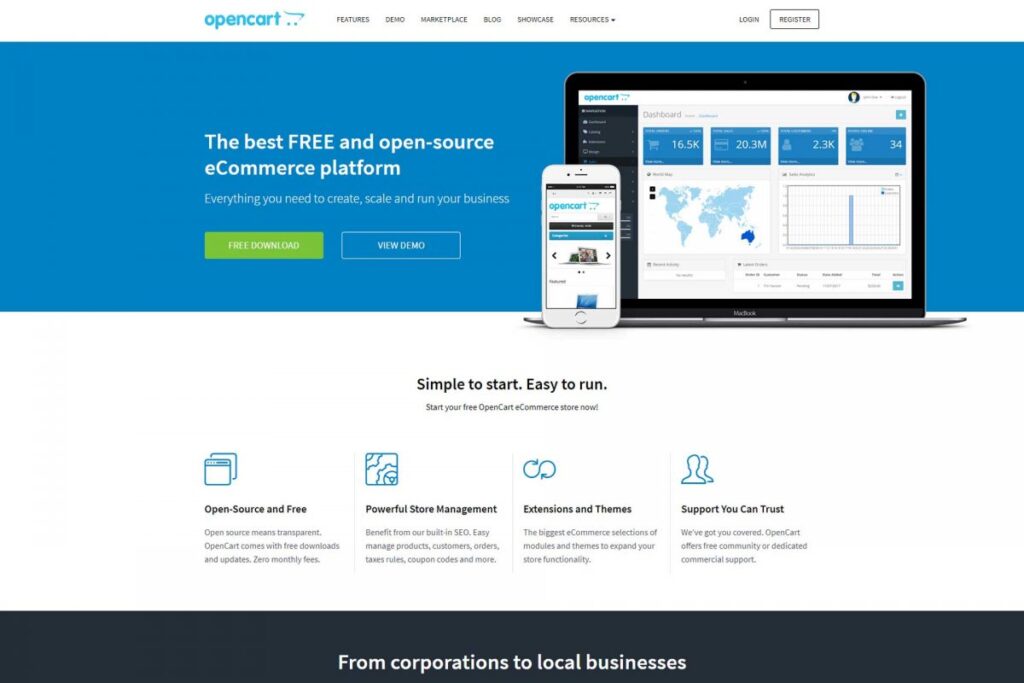
Disadvantages: Not all modules can work with each other without conflicts. There may be security problems when installing third-party, broken modules. When updating modules, the work of the site can be affected by the incompatibility of the versions of the engine and module. It creates a high load on the database, if you need to filter products by a lot of parameters. There may be problems with the template optimization title and description (depending on the implementation).
What sites are suitable for: Only for online stores. If necessary, you can connect a blog on the site, so you don’t have to install a separate website builder for the blog.
Security: good protection of the engine as a whole, which provides control over user actions, moderation of information, and distribution of access rights to the system. It’s hard to break if you don’t install unknown modules and keep an eye on updates.
Performance: high performance, requiring increased server requirements.
License: free version.
Table of pros and cons OpenCart website builder
Pros
- There are built-in modules for working with products: packaging, tax rate, related and recently viewed products, applying discount options and shipping methods, moderation, and working with reviews.
- Contains 1000+ templates to quickly launch an online store.
- There is a built-in editor and SEO module for blogging: adding Titles and Descriptions, key phrases, and forming CNC.
- Quickly works with a catalog of up to 30 thousand products.
Cons
- As with all open-source systems, there is a risk of website builder vulnerability.
- Some functions are paid only.
- You will have to work with the engine: a basic site can be deployed by yourself, but to maintain and develop it, you will have to call specialists.
Conclusion
What is the best website builder? The correct and unambiguous answer to this question is no. Any programmer, SEO specialist, or web studio specializing in a particular engine. There are many website builders, but in our article, we compared the best cheap website builders that are used in the U.S. In our article, you can compare all the pros and cons of cheap website builders and choose the best website builder. You can also learn how to protect your copyrights on a blog.





